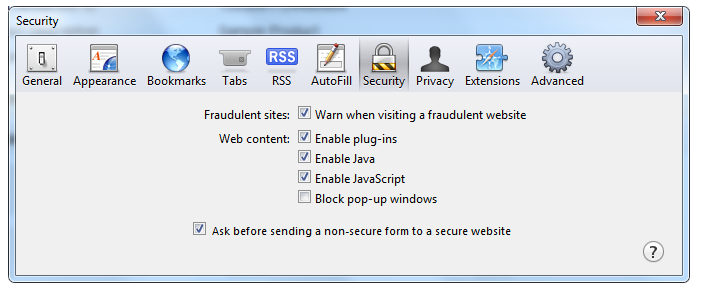Pop-Up Blocker Setting
HOW TO DISABLE COMMON POP-UP BLOCKERS
Please DISABLE all POP-UP-BLOCKERS to ensure transaction goes through successfully.
If you have pop-up blocker enabled please follow these simple steps :
| Sorry , instructions for this browser version is not available |
-
Go to Tools Pop-up Blocker >> Pop-up Blocker Setting
-
Add the internet banking site to the Allowed sites as per following :
-
Go to Tools >> Option >> Exception
-
Add the internet banking site to the Allowed sites as per following :
-
At the top right, click More and then Settings
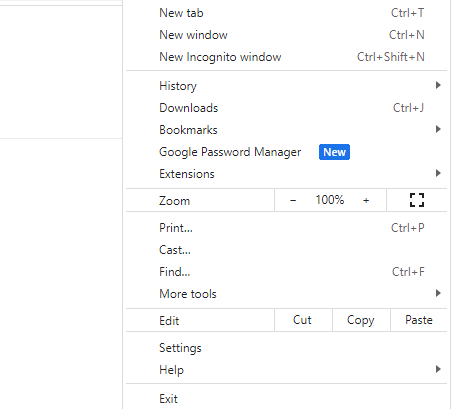
-
Click Privacy and Security and then Site Settings
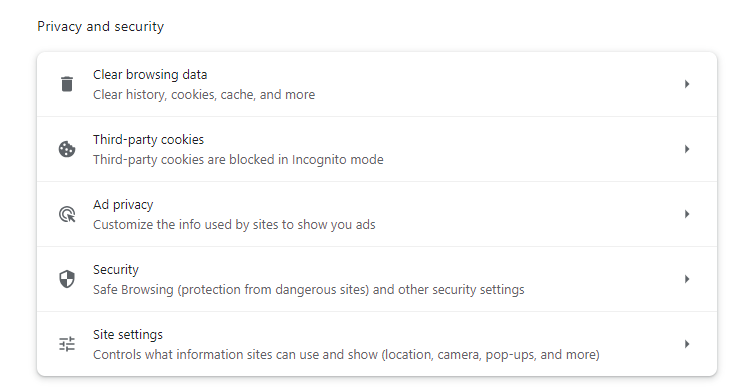
-
Click on Pop-ups and redirects and then choose Site can send popup or use redirect
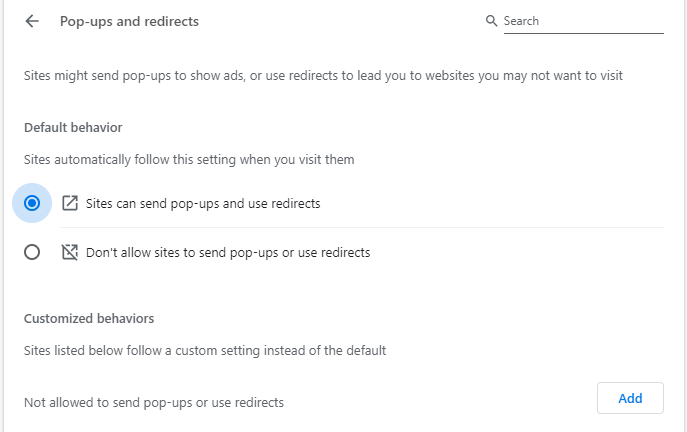
-
Go to Edit >> Preferences...
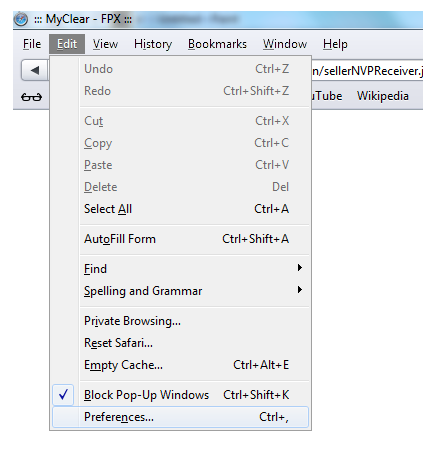
-
Go to Under the Hood >> Security Option, check the Block pop-up windows